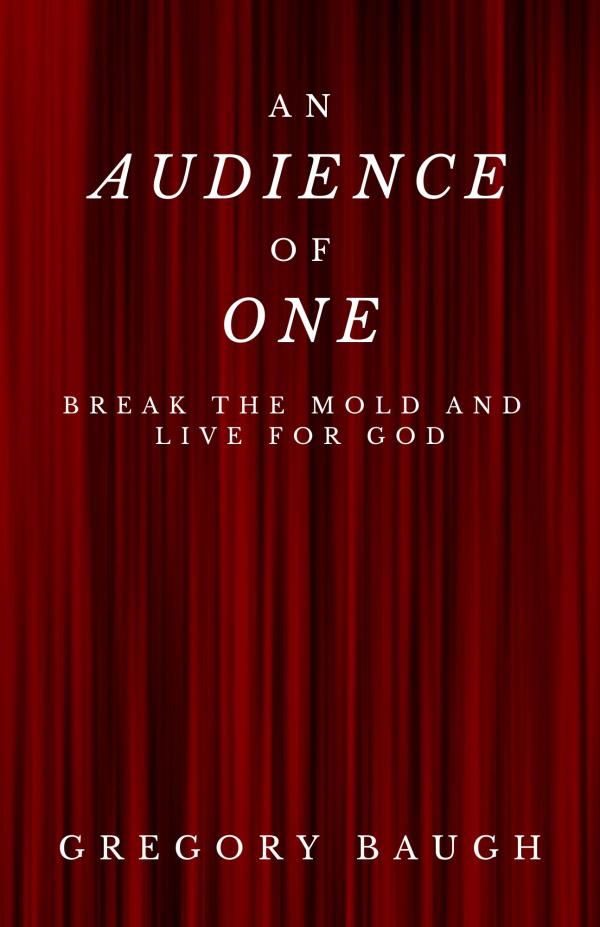Frequently Asked Questions
Note: Click on a question to see the answer.
Use the top menu to navigate to a shopping page. Click on the 'Add to cart' button to add an item to the cart. To view the content of the cart, click on the shopping cart icon at the top right corner of the page or click the 'View Cart' button in the side bar. When you are ready to check out, click the 'Proceed to Checkout' button on the shopping cart page. Complete the forms and follow the instructions. To receive discounts, sign up for an account and login before you start shopping. Alternatively, upload your booklist using the contact page
We aim to dispatch orders within 4 to 7 business days, depending on the added services requested, such as wrapping. During peak season, some orders may take longer to fill depending on the availablity of some titles.
Members receive more discounts. Discounts are displayed to members on the shopping pages and are applied automatically to members who are logged in. Members can also sell new and used books and other articles on our website. Sign up then login by clicking here.
Online payments can be made with credit card using the Paypal portal. Our delivery personnel will be equipped with a swipe card machine to facilitate payment with debit or credit card during the peak season (June - October). You can also make arrangements via telephone, 876-559-7482, to transfer funds to our NCB bank account. You can also choose the COD option and pay with cash upon delivery.
Yes. However, the wrapping cost will increase by 10% (J$253.00) of the current wrapping cost. Call to make the arrangements (8765597482).
You can request the labelling of books that are being wrapped. We do not label unwrapped books. The cost for labelling is J$50.00.
The delivery cost is calculated at 8% of the value of the purchase. However, there is a minimum charge of J$ and a maximum charge of J$. This applied to deliveries in Kingston, Jamaica, only. The delivery fee will increase for addresses outside of the said zone. The cost to wrap a book with vynil is J$230.00, and to label is J$50.00 per book. Jampak charges members 50% of the value of items that they sell on the website.
Yes. We have re-opened our distribution centre in New Kingston. Order can be collected at Island Pharmacy, 71 Barbados Avenue, Kingston 5.
No. We are strictly an online store.
Yes. Please use our contact page to upload booklists. Click here. We will send an invoice within 48 hrs. Once you have confirmed the request, then we will fill the order.
Yes. However, some books might be scarce on the market. The best way to ensure that you get all your books is to order early.
Refunds will be given only for new items that were found to be damaged or faulty upon the customers inspection within 48 hours of delivery. Used books will have some amount of wear and we cannot vouch for the condition of these items before purchase. Refunds will be given for used items that are found to be below expection only when the delivery person is notified at the time of delivery. Otherwise, we offer credit for items purchased that were found to be in good order upon delivery and inspection but are being returned for some other reason. Please see our terms and conditions for further details.
Yes. However, the deliver charge only covers the cost to Kingston addresses. Therefore, your order will be sent via a courier service, the cost for which you will need to pay. The delivery cost to other countries will be adjusted once the address has been entered during checkout.